Below is the script I will use when narrating my digital story. It follows the process of cellular respiration, including detailed steps and an explanation of inputs and outputs. Each source I have used as reference material for completing this script is cited below.
Script:
Mitochondria is the powerhouse of the cell.
We have all heard this phrase, but what does it really mean? Why is mitochondria the powerhouse of the cell?
The mitochondria is the organelle in which cellular respiration takes place. Cellular respiration is the process by which the body breaks down glucose to produce energy in the form of ATP.
ATP stands for adenosine triphosphate, and it is the molecule that plant and animal cells use for energy to carry out daily processes.
When the body combines one molecule of glucose with six molecules of oxygen, the products are six molecules of carbon dioxide and six molecules of water. Roughly 38 molecules of ATP are made each time the cell completes a cycle of cellular respiration.
The process of cellular respiration involves three distinct steps:
Glycolysis
The Krebs Cycle
Oxidative Phosphorylation
The first step is Glycolysis. The word glycolysis means “glucose splitting.” Glycolysis involves the break down of a six-carbon glucose molecule. This results in a net production of two molecules of ATP, in addition to other energy storing molecules.
The next step in the process of cellular respiration is the Krebs Cycle. This step requires oxygen.
For each rotation of the Krebs Cycle, one molecule of ATP is made. This cycle occurs twice for each glucose molecule, so 2 molecules of ATP are made.
So far, we have taken one molecule of glucose and six molecules of oxygen, and produced 6 molecules of carbon dioxide and 4 molecules of ATP. We need a third step in order to generate the remaining 34 ATP that can be formed from one molecule of glucose. This is where the Electron Transport Chain comes in.
The final step in the process of cellular respiration is the Electron Transport Chain. Electron carriers deposit electrons to the chain, and as they move down the chain, energy is released.
The energy released here is used to move protons from the mitochondrial matrix to the outer membrane space. When there are multiple hydrogens outside of the matrix, they want to move to an area of lower concentration, which is inside the matrix.
As hydrogens move back to the inside of the mitochondria, they power the enzyme embedded in the inner membrane called ATP Synthase. ATP Synthase creates 34 ATP for each molecule of glucose introduced to the process. Additionally, the by-product of the electron transport chain is 6 molecules of water.
We have now completed the equation for cellular respiration. We have taken one molecule of glucose, and six molecules of oxygen, and produced 6 molecules of carbon dioxide, 6 molecules of water, and an amazing 38 molecules of ATP. WOW!
So the next time you hear “Mitochondria is the powerhouse of the cell,” you will know all about its key role in creating the energy needed for plant and animal cells to carry out daily processes.
Resources:
https://www.heart.org/en/healthy-living/healthy-eating/eat-smart/sugar/sugar-101
https://www.khanacademy.org/science/biology/cellular-respiration-and-fermentation/overview-of-cellular-respiration-steps/v/overview-of-cellular-respiration
https://www.khanacademy.org/science/biology/cellular-respiration-and-fermentation/overview-of-cellular-respiration-steps/a/steps-of-cellular-respiration
https://www.ck12.org/book/CK-12-Life-Science-For-Middle-School/section/4.3/


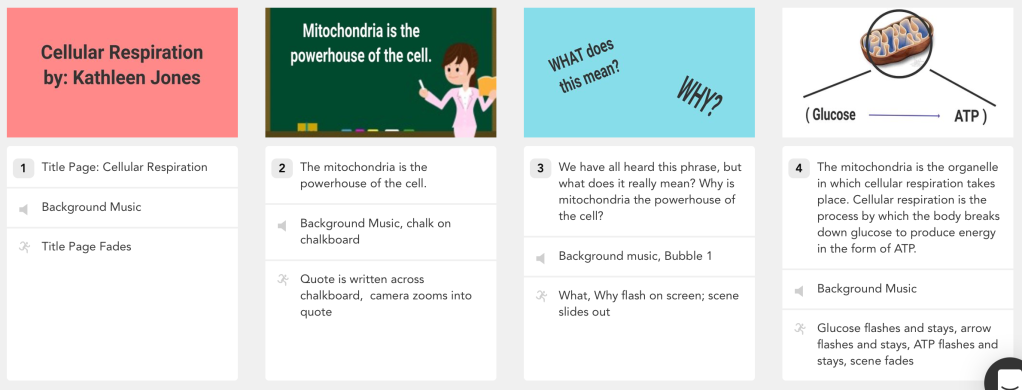



You must be logged in to post a comment.